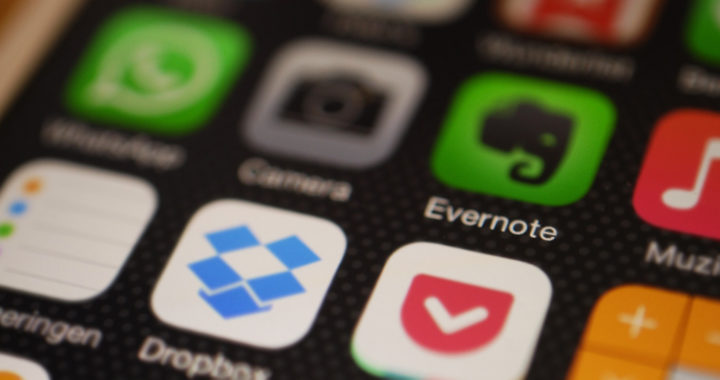Evernote has labeled itself as the best note-taking app in the world. There is a valid point behind this bold marketing claim. This note-taking and task management application is one of the most popular apps in the Google Play and App Store from Apple. It has an above-average rating from tech reviewers and has been downloaded hundreds of millions of times across different platforms and operating systems. However, despite its popularity and a slew of simple but useful features, some critics have noted that it has lagged behind and stagnated compared to other note-taking and productivity applications. This article reviews or identifies and discusses the main advantages and disadvantages of Evernote.
Pros: Advantages of Evernote and Notable Features
It was developed by Evernote Corporation and was first a web-based note-taking app. It started to become a cross-platform app in 2008 when its developer focused on developing the app for web browsers, desktop operating systems, and mobile operating systems. Evernote leveraged the advancing capabilities of smartphones and the popularity of mobile apps. It is even one of the first mobile applications that demonstrated the practical applications of smartphones.
Evernote is now a feature-rich note-taking app that allows its users to take down notes, create and track to-do lists, and scan and store documents. A particular user can attach images, website links, audio recordings, and portable document files on a note. The notes can be shared with other users for collaboration and the app can be integrated with other apps such as Google Calendar, Microsoft Teams, Gmail, Microsoft Outlook, Slack, and Google Drive.
Below are the specific advantages of Evernote:
1. Freemium Cross-Platform Application
This app is available on web browsers or as a standalone app for Windows and macOS desktop operating systems, and iOS and Android mobile operating systems. User data are stored in the cloud and are synchronized across devices. The free version allows a user to access the app on two devices. There are also two subscription-based plans that allow unlimited devices, provide additional storage, and extend task management and integration features.
2. Clean and Straightforward User Interface
Evernote is also minimalistic. The entire user interface looks simple and intuitive to navigate through. There are no intrusive graphical elements such as advertisements. Notes can be organized into files called Notebooks and features are presented as widgets. There is also an option for users to customize the home screen or dashboard. Customization options include changing the background image and adding, removing, and reordering widgets.
3. Feature-Rich App for Taking Down Notes
A notable advantage of Evernote is that it is packed with several features that improve the overall note-taking experience. These include rich formatting that includes font styles and font sizes, alignment options, bullets and checkboxes, tables and dividers, and programming code blocks. PDFs and media files such as images and recorded audio, and scanned documents can be attached to a note. There is also an option for inserting web links for curation.
4. Simple Task Management Capabilities
This app can also function beyond a note-taking tool. It has dedicated features for the simple management of tasks. It lets a user create tasks and keep track of deliverables and deadlines. There is an option to set a reminder for a particular task or deadline. The app also integrates with Google Calendar. This helps bring notes and schedules together and allows users to plan their week or month, prepare for meetings, and review written notes.
Cons: Disadvantages of Evernote and Key Limitations
It is important to underscore the fact that Evernote is a note-taking app first and foremost. It is not intended to be a replacement for word processors such as Microsoft Word and Google Docs nor does it intend to be a desktop publishing software. The capabilities of the app to organize information and manage tasks make it flexible but this does not mean that it can replace software programs designed for handling specific and complex processes.
The features and capabilities of this app also pale in comparison with alternative productivity applications such as Notion and Obsidian. Its direct competitors are Microsoft OneNote and the Notes app from Apple. Take note that these competing apps are free. This means that these alternatives reduce the appeal of Evernote and also weaken its selling point intended to entice existing users to avail of a subscription plan to expand its functionalities.
Below are the main disadvantages of Evernote:
1. Full Features Exclusive to Subscriptions
The free version of the app is ideal for simple note-taking and task management. However, to access its full set of features and maximize capabilities, a user might opt to avail of either the Personal or Professional plans. The former has more customization options, better features for task management, advanced search, and offline access. The latter has all of the benefits of the former plus PDF exportation, higher storage, and expanded integration.
2. Notable Limitations of App Functionalities
Another disadvantage of Evernote is that its function is limited to note-taking and simple task management. This cannot replace a full-featured word processing application or a project management application. It is also worth mentioning that there is no full offline mode for the free version of the app that limits viewing, writing, and editing of notes. The free plan also limits the size of a note to 25 MB and constrains the upload size to 60 MB per month.
4. Unsuitable for Complex Enterprise Applications
The collaborative features of this app make it an ideal platform for sharing notes and managing group tasks. However, for a more complex team or a large organization with complex requirements, Evernote is not suitable. It is unsuitable for large-scale document management and information organization. The task management capabilities of this app cannot be used for managing complex projects. It also lacks wider integration with other apps.
5. Concerns About Security and Data Privacy
Evernote has been criticized in the past for its privacy and security practices. The developer has addressed the issue but it is still important to note that the app still does not have well-placed and stringent measures for promoting security and protecting user data. Notes are stored in the cloud and are vulnerable to hackers and accessible to law enforcers. The app also does not have end-to-end encryption and it is not compliant with privacy regulations.
Takeaway and Conclusion: Pros and Cons of Evernote
The biggest advantage of Evernote is that it is a simple but feature-packed note-taking app that is available on major platforms and operating systems. It is ideal for jotting down ideas on the go, personal and creative journaling, organizing information and content, curating websites, and even keeping track of tasks or deliverables. Long-form text content is also possible.
However, when compared to other productivity applications, the capabilities of Evernote fall short. Remember that it cannot replace word processing software and is not suitable as a tool for managing complex projects and group collaboration. It remains an effective tool. The rich features of its note-taking capabilities make it a one-stop digital planner.