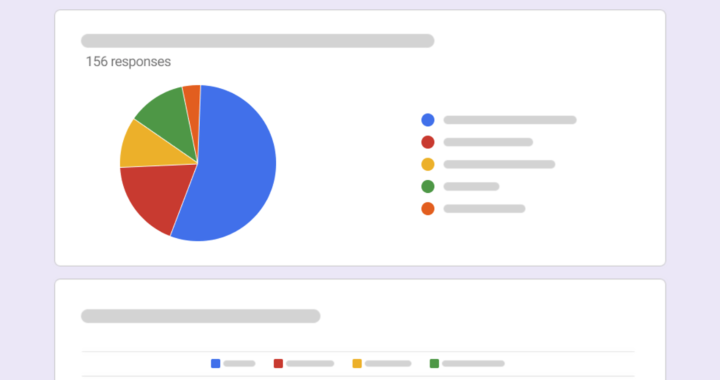Google Forms is an online survey administration service that is included in the Google Docs Editors suite of web-based productivity applications alongside popular apps such as Google Docs, Google Sheets, and Google Slides. It was first launched in 2008 as a straightforward tool for creating forms and collecting responses in a spreadsheet and has since evolved further to include practical features and capabilities. This article reviews the features and limitations or advantages and disadvantages of Google Forms.
Pros: Advantages of Google Forms and Notable Features
The service has undergone several updates over the years. Its key features include customization through pre-built templates, multiple question formats, questions shuffling in a randomized order, intelligent response validation, conditional logic, limiting responses to once per person, automatically generating answer suggestions when creating forms, shorter links for sharing or link embedding, and integration with other apps and services from Google and third-parties. The following are the specific advantages of Google Forms:
1. Free Web-Based Service For Unlimited Forms
One of the biggest advantages of Google Forms is that a user can create as many forms as he or she wants for free. This makes this service suitable for personal, educational, and professional use. Examples include feedback forms for customers, online surveys for research purposes, quizzes for online classes, and registration forms for events.
3. Straightforward User Interface and User Experience
There is no need for technical skills to use the service and start creating and disseminating forms. A user can access it from whatever web browser using his or her Google account. There is an option for customizing a particular form with different themes, colors, fonts, and images. The user interface and user experience look and feel intuitive and familiar.
4. Different Question Formats and Conditional Logic
A user can add different question formats. These include such as short answer, paragraph, multiple choice, checkboxes, dropdown, file upload, linear scale, multiple choice grid, checkbox grid, and date. He or she can set a response validation rule. There is also an option for conditional logic to show different questions based on the previous answers.
5. Collaboration, Integration, Analysis, and Security
The service allows a user to share a form with others and work on them together in real-time. It can be integrated with other Google apps or services from third parties. The service also has a native analytical tool that summarizes responses in figures, charts, and graphs. Each form is encrypted in transit and at rest to keep data safe and secured.
Cons: Disadvantages of Google Forms and Key Limitations
Google Forms is free and simple. These are two of its notable advantages. However, in considering other online survey administration services, it falls short in comparison in terms of versatility. Formstack is a more powerful alternative with more than 100 integrations and advanced features like workflows and document generation. SurveyMonkey is another popular alternative used in market research due to its native analytical tools and expansive integration options. The following are the specific disadvantages of Google Forms:
1. Usage is Mostly Dependent on Internet Connection
Remember that this is a web-based online survey administration service. A user cannot create or access a particular form without a stable internet connection. This can be a problem in situations with poor internet service or when a user is in a remote area. This also means that it is impossible to collect responses from people who do not have internet access.
2. Both Users and Respondents Require a Google Account
Another disadvantage of Google Forms is that using it requires a Google account. The same is true for intended respondents. This can be a barrier for some people who do not want to sign up for a Google account or prefer other services or platforms. Take note that some people might be uncomfortable trusting Google with their personal information.
3. Lack of Advanced Features and Wider Integrations
The service has limited customization and design options for branding purposes. There is also a file upload limit. It cannot be used as a native form for processing and collecting payments. The service might also be incompatible or hard to integrate with other apps or services from third parties like CRM software, email marketing services, and social media.
4. Rudimentary Native Reporting and Analytical Tools
Another disadvantage of this service is that it only provides basic reporting and analytics for responses. It cannot generate sophisticated and detailed visualized data. It might also be hard or impossible to filter, sort, or segment data based on different criteria. This can be a problem for complex questionnaires that require in-depth analysis and interpretation.
In a Nutshell: Advantages and Disadvantages of Google Forms
There is no doubt that Google Forms is one of the most accessible tools for creating forms and administering them online. It is free and easy to use. However, because of its drawbacks, its applications are limited. Some might find it too basic to handle complex requirements. The absence of wider and full integration also makes it unsuitable for business analytics and market research. Nevertheless, because of the presence of other alternative services, one should weigh the aforementioned pros and cons of Google Forms and make sure the service is aligned with specific survey administration needs or requirements.