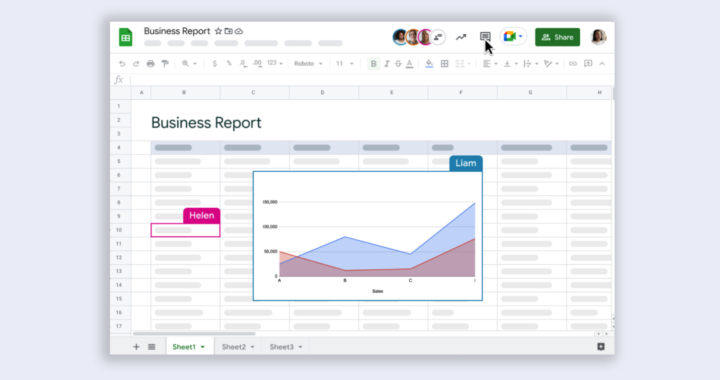Google Sheets is a spreadsheet software application that is a free standalone part of the Google Docs Editor suite alongside Google Docs and Google Slides, as well as Google Sites, Google Forms, Google Keep, and Google Drawings. It is also part of the subscription-based Google Workspace collection of cloud computing, productivity, and collaboration software and services. This application was first released in 2006 and has been made available either as a web-based app or as a native app for Android, iOS, and ChromeOS operating systems. This article reviews the advantages and disadvantages of Google Sheets.
Pros: Advantages of Google Sheets and Notable Features
This free spreadsheet application from Google is primarily available for different platforms via a web browser through cloud computing or thick client computing. The native apps can work offline. The following are its specific advantages and notable features:
1. Free and Familiar Application
One of the biggest advantages of Google Sheets is that it is a free spreadsheet application that can be accessed via a web browser or as an app. It does not require installation or subscriptions. A user needs to have an internet access and a Google account. The user interface and user experience also look and feel familiar because its design elements and features have some resemblance to Microsoft Word and other spreadsheet applications.
2. Cloud-Based and Collaboration
Spreadsheet files created using this app are automatically saved to the Google Drive cloud storage. This means that the files are synchronized across all and accessible from any device via a web browser or the native apps. Multiple users can also work on the same spreadsheet in real-time. A particular user can also chat with other users, input comments or annotations, suggest edits, track changes, and access versions within a particular shared spreadsheet.
3. Automation and Integration Features
It also allows a user to automate tasks and processes through the Google Apps Script. Examples include creating custom forms or sending email notifications with each revision. It can also be integrated with BigQuery to enable it to handle large projects and datasets. SQL queries can be used to analyze data and Google Data Studio for data visualization. It integrates well with other Google apps and supports various Microsoft Excel file formats.
4. Built-In Artificial Intelligence
Another advantage of Google Sheets is that it has smart or intelligent features. It specifically has generative AI capabilities through its Explore feature. This feature uses machine learning and natural language processing to automatically generate charts and visualize data, assign tasks to other users of a shared spreadsheet, or provide specific descriptive analysis based on the data from a spreadsheet through a user-provided prompt or instruction.
Cons: Disadvantages of Google Sheets and Key Limitations
Microsoft Excel remains the most popular and best spreadsheet application. There are also other free alternatives such as Numbers from Apple and the Calc application of the LibreOffice suite of productivity software. The following are its disadvantages:
1. Dependent on Cloud and Internet
The free version of this application is limited to the 15GB storage of the free Google Drive cloud service. This might not be enough for some users. Spreadsheets are automatically saved in the cloud storage and users have to set offline mode availability to save them on the local storage. Hence, unless the offline mode is activated, this means that internet access is needed to use this application in a w or access cloud-stored spreadsheets.
2. Limited Features and Capabilities
Another disadvantage of Google Sheets is that it is not as powerful as Microsoft Excel. It can become slow and unresponsive when working with large or complex spreadsheets. There is a risk of data loss. Specific limitations include 5 million cells per spreadsheet and 18278 columns per sheet. Several features such as macros, data analysis tools, and custom functions are either not available or not as powerful as the features in Microsoft Excel.
3. Security and Privacy Risks
Google protects all user data with encryption and other security measures. This does not mean that data are safe from breach. Remember that spreadsheets and other relevant data are stored in the Google Drive of the user and other accounts of other users in the case of shared spreadsheets. This creates vulnerabilities. Examples would be an unattended device that is logged in to a Google account or a malicious actor having access to the Google account of a user.
Verdict: Advantages and Disadvantages of Google Sheets
Google Sheets is one of the best spreadsheet applications out there. It has many advantages, such as free and easy accessibility, real-time collaboration, integration with other Google products and services, and generative AI capabilities. However, because of its aforementioned limitations, especially when compared to Microsoft Excel, it might not be suitable in situations or use cases that require creating complex spreadsheets or working with large datasets. Microsoft Excel is better suited for handling advanced spreadsheet requirements.