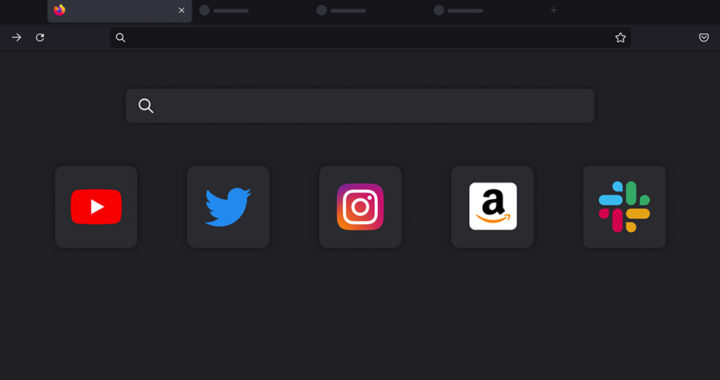It was in September 2002 when the free software community Mozilla released the beta version of Mozilla Firefox among a community of testers. The web browser received acclaim due to its speed, security, and the inclusion of add-ons or browser extensions that outperformed the then-dominant Internet Explorer 6 from Microsoft Corporation.
The Mozilla Foundation and Mozilla Corporation officially made Firefox available to the public in November 2004. Its release signaled the end of the Mozilla Suite of Internet applications and marked the beginning of the Second Browser War that spanned from 2004 and 2007.
It enjoyed a substantial market share since its release until Google Chrome began dominating in 2011. The web browser experienced a decline in usage in the coming years. Data revealed that the monthly count of desktop users dropped from 310 million in 2017 to 260 million in 2019. It remains popular in some countries while still enjoying global brand prominence.
Advantages of Mozilla Firefox: Reasons Why You Should Download and Use this Web Browser
One of the Fastest Browsers Available
Based on speed and performance tests conducted by different tech reviewers, Firefox is a better alternative to Microsoft Edge, the Safari browser from Apple, and Opera by Opera Software both in Windows and macOS operating systems. It clocks in just behind Google Chrome. Speed and performance are the reasons why it trumped Internet Explorer.
As a mobile web browser, it is also somewhat faster than Chrome and Safari on smartphone and tablet devices, specifically on devices running Android and iOS or iPadOS operating systems. However, the performance difference is minimal.
Built-In Security Tools and Features
The software has a native pop-up blocker that automatically detects and blocks pop-up windows from intrusive websites and digital advertisements. Furthermore, it uses the Google safe browsing database to block known malicious websites.
It also sends users warnings whenever they visit a website without SSL or TLS encryption. There is continuous support from the developers and the browser automatically checks for and download updates in the background to ensure users are using the latest software version.
Privacy Control and Data Collection Policy
Privacy is a notable advantage of Mozilla Firefox over browsers produced by for-profit companies such as Microsoft and Google. It comes with stringent tracking controls that let users block trackers and customize the degree of blocking. The application also comes with private browsing that prevents the storage of browsing history and data.
Of course, because it is developed and maintained by software developers whose business is not based on the collection and sales of user data, it collects minimal usage data for performance improvements. Note that Chrome suffers from privacy issues. The same is true for Edge.
Straightforward Overall User Experience
Another strength of Mozilla Firefox is the availability of add-ons or browser extensions that can expand its functionality. There is a solid library of extensions available for download. Other useful features include tab browsing, spell checking, incremental or real-time search, download manager, a built-in screenshot tool, and bookmark tags.
The user interface in desktop and mobile versions is also clean and sleek. There is no clutter such as excessive buttons. It is also intuitive or easy to understand. The design principle is somewhat similar to the minimalist interface of Google Chrome.
Disadvantages of Mozilla Firefox: Reasons Why You Should Not Download and Use this Web Browser
Considerable Usage of Hardware Resources
System requirement is a notable disadvantage of Mozilla Firefox. The published requirements for Windows, macOS, and Linux or Linux-based computers are minimal. The same is also true for Android and iOS or iPadOS devices. For example, the RAM requirement for 32-bit Windows computers and Intel x86 or Apple silicon Mac computers is only 512 MB.
However, similar to Chrome and in real-world use, the browser uses a large amount of RAM even when there are only a few tabs open. However, unlike Chrome, its memory usage becomes more efficient with more opened tabs. It essentially has a high initial footprint.
Advantages of Google Chrome over Mozilla Firefox
While it is true that Firefox has a sizeable library of browser extensions, when compared to Chrome, it falls short. Google has gained a competitive advantage due to its established reputation within the community of software developers and its ecosystem of software and services. Third-party developers naturally prioritize developing for Google-owned platforms.
Firefox seems to outperform Chrome in several situations. But this is not always the case. The desktop browser from Google performs faster and runs more reliably and efficiently overall than all other browsers from major players in the market.
Concerns Over Longevity and Future Support
The fact remains that Google Chrome dominates the market. Furthermore, there is also a handful of selection of free and open-source browsers readily available for users. The market share of Microsoft and Apple devices also gives their browsers an advantage by having these applications preinstalled in Windows, macOS, iOS, and iPadOS operating systems.
Over the years, Mozilla Firefox has experienced a significant drop in users. Some industry insiders have noted that the Mozilla Foundation is also struggling financially. Hence, as it continues to lose market share, concerns over its future have surfaced.