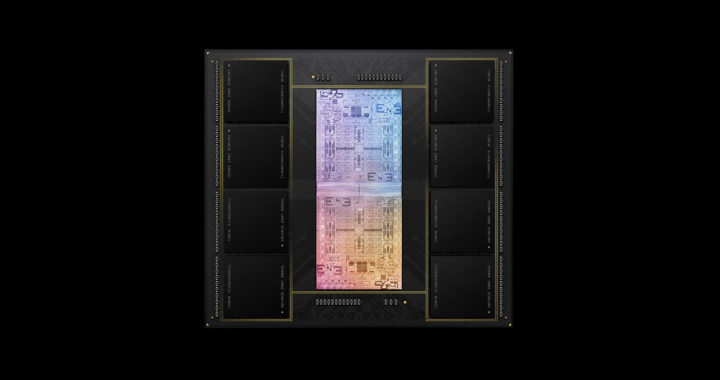The Apple M series of system-on-chip have been expanding since the introduction of the Apple M1 in November 2020 and the subsequent introduction of the M1 Pro and M1 Max variants in October 2021. During the Apple Event held in March 2022, Apple has introduced another variant of the M1 subset of chips: the Apple M1 Ultra.
Note that Apple asserts that this new chip is the most powerful and advanced of the entire M1 family of Apple Silicon. This is agreeable. The first-generation M1 was already an overkill when it was launched and the M1 Pro and M1 Max upped the ante a couple of notches. Found in the all-new Mac Studio, the M1 Ultra is on another different level.
Architecture and Specifications of Apple M1 Ultra
Based on the 5-nanometer process technology, as well as RISC architecture and the more specific ARM architecture, the M1 Ultra is a considerable upgrade to the M1 Max. More specifically, this chip is essentially two M1 Max chips combined.
The Apple Event explained that they designed the M1 Max with a “secret” high-speed interface that allows it to connect and pair with another M1 Max chip. Apple calls this chip packaging implementation “UltraFusion” and further describes it as an interconnection technology for combining two chips and making them work as one.
Combining two M1 Max chips to produce a single M1 Ultra doubles the number of the GPU and CPU cores, the memory capacity and memory bandwidth, the operational processing capabilities of the Neural Engine, and the number of the transistors.
Central Processing Unit: The base configuration of this chip has a 20-core CPU based on the big.LITTLE heterogeneous computing feature of ARM. There are 16 high-performance “Firestorm” cores and 4 power-efficient “Icestorm” cores. Note that the M1 Max has a 10-core CPU with 8 Firestorm cores and 2 Icestorm cores.
Graphics Processing Unit: Within the entire M1 series family of Apple Silicon, the M1 Ultra has the most number of cores in a single integrated graphics implementation. For comparison, this 64-core GPU is a notable leap versus the 32-core GPU found in the M1 Max and the 10-core to 16-core GPU found in the M1 Pro.
Neural Engine: The number of the Neural Engine cores has doubled from the 16 cores found in the M1 Max. It specifically sports a 32-core Neural Engine that can run up to trillion operations per second for a more powerful machine learning capability.
Random Access Memory: The Apple M1 Ultra also features an LPDDR5-6400 SDRAM that is available at 64GB and 128GB configurations with up to 800GB/s memory bandwidth. The memory is shared across the chip through the Unified Memory Architecture of Apple.
Media Engines and ProRes Accelerators: Similar to the M1 Max, this chip also has dedicated advanced media engines and a ProRes accelerator engine that enable faster professional video processing while maximizing battery life but at double the capabilities. It can play back up to 18 streams of 8K ProRes 422 video.
Custom Apple Technologies: The chip also has a display engine capable of driving multiple external displays, integrated Thunderbolt 4 controllers to provide better I/O bandwidth, and best-in-class security that includes the latest Secure Enclave, hardware-verified secure boot, and runtime anti-exploitation technologies.
Advantages and Disadvantages of Apple M1 Ultra
Pros: Key Features, Use-Cases, and Comparisons
The Apple M1 Ultra delivers next-generation computing power for the Apple Mac Studio, which is a high-performance desktop computer running on macOS operating system. Observers from the consumer technology market noted that the specifications of this chip aim to compete against top-tier discrete graphics hardware such as the NVIDIA GeForce RTX 3090.
Note that the GeForce RTX 3090 was the most powerful graphics processor under the GeForce product line based on reviews from numerous tech reviewers. It can deliver high-performance personal computer gaming at maximum settings and 8K video resolution.
Remember that both the M1 Pro and M1 Max have been ridiculously powerful. Initial benchmark results from Geekbench 5 showed that both have a respective single-core score of 1745 and 1784 while the M1 Ultra has a score of 1793. The difference between the single-core scores of the Max and Ultra chips is not drastic.
However, based on multi-core benchmark tests via Geekbench 5, the M1 Ultra achieved a score of 24055 compared to the 12713 score of the M1 Max. The top-tier 24-core Core i9-12900K from Intel has a single-core score of 2039 and a multi-core score of 19336.
Apple has provided real-world data to compare the M1 Ultra with other chips in the market. For example, the Mac Studio can transcode video to ProRes up to 5.6x faster than a Mac Pro configured with a 2.5GHz 28-core Intel Xeon W with 385GB of RAM, AMD Radeon Pro W6900X graphics with 32GB of GDDR6, and Afterburner.
Power efficiency is also another purported advantage of the Apple M1 Ultra. Test results from Apple showed that it can render three-dimensional images and process other complex images while using 200 fewer wats compared to a Core i9-12900K with GeForce RTX 3090.
In addition, it can reach peak performance 100 fewer watts of power compared to a PC desktop system running either a 10-core Intel Core i5-12600K or a 16-core Core i9-12900K. An entire Mac Studio consumes up to 1,000 kilowatt-hours less energy over a one-year period than the Alienware Aurora R13 equipped with Core i9-12900KF and GeForce RTX 3090.
Apple M1 Ultra fundamentally draws processing prowess from combining two M1 Max chips. UltraFusion eliminates the need to use a motherboard component to connect two processors—which results in increased latency and bandwidth inconsistency.
The UltraFusion technology is an interconnection technology using a silicon interposer. Note that an interposer is a bridge or conduit that enables electric signals to pass through it and onto another destination. Combining two M1 Max chips using UltraFusion allows to connect over 10000 signals and maintain an interprocessor bandwidth of 2.5TB/s.
Cons: Notable Issues, Drawbacks, and Limitations
Based on the aforesaid capabilities, Apple positions this chip and the Mac Studio for creative professionals with hardware-demanding and resource-intensive workflows that include three-dimensional animations and high-resolution video editing. However, despite its processing prowess, the company has not positioned it for high-performance gaming.
The fact remains that there are limited game titles for the macOS. The Apple M1 Ultra inherits this limitation. Windows has been the dominant platform for hardcore gaming, as well as for running and playing graphics-intensive game titles.
Price is another disadvantage of the M1 Ultra. A Mac Studio equipped with this chip retails at USD 3999.00 while the same Mac system equipped with the M1 Max is priced at USD 1999.00. The price is reasonable considering that desktop computer systems running on high-end Intel Core CPUs and high-end NVIDIA GeForce RTX GPUs retail around this price point.
However, the chip is not for everyone. Remember that Apple markets this chip for creative professionals. It would be an overkill and unreasonable for individuals or organizations to purchase a macOS device equipped with this hardware.
There is also the issue about heat management. The Apple M1 Ultra will not be available on smaller macOS computer systems such as the MacBook. The relatively smaller factor of these devices is not suitable for the heat management system required to cool down the M1 Ultra—especially when used in resource-intensive tasks.
A Mac Studio equipped with this chip weighs 7.9 pounds. The M1 Max variant weighs 5.9 pounds. Apple explains that the weight difference comes from the fact that an M1 Ultra-equipped Mac Studio has a larger copper thermal module compared to an aluminum heat sink used in the M1 Max-equipped configuration.