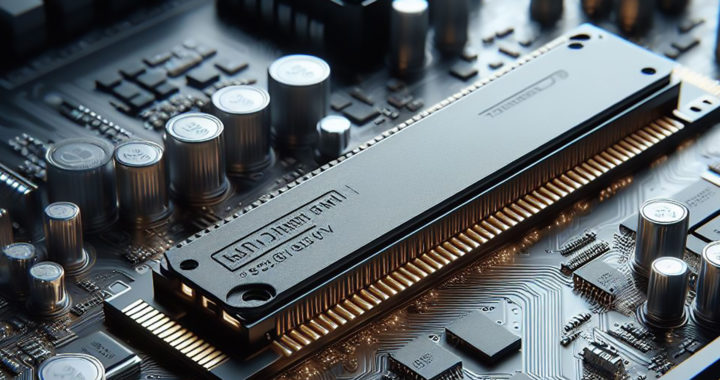An m-dot-two solid-state drive or M.2 SSD is a small form factor solid-state drive based on the M.2 interface for mounted computer expansion cards and associated connectors.
The M.2 is a standardized form factor for interfacing or connecting hardware components to portable devices such as laptops. It is designed to be smaller and faster than previous form factors such as the Mini-Serial ATA or mSATA and Mini PCI Express or mPCIe.
It was previously known as Next Generation Form Factor or NGFF but was renamed in 2013 after the specification was finalized and approved by the PCI-SIG or Peripheral Component Interconnect Special Interest Group.
This name change was intended to avoid confusion with the earlier and existing mSATA standard which uses the same PCI Express Mini Card physical layout and connectors.
Pros of M.2 SSD: Notable Advantages of M.2 Solid-State Drive
A particular solid-state drive based on the M.2 standard has a small form factor. This is one of its main advantages. It is important to note that the M.2 designation defines its size and shape and it is not a data transfer protocol like Serial Advanced Technology Attachment or SATA and NVMe or nonvolatile memory express nor a bus protocol like Universal Serial Bus or USB and PCI Express. The following are the specific advantages of M.2 SSD:
1. Small Form Factor
One of the main advantages of an M.2 SSD is that it is smaller than other solid-state drives based on other form factors standards. It has a width of around 22 mm and a length ranging between 30 and 100 mm. This makes it ideal for slim-profile laptops and other mobile devices that require compact storage. A 2.5-inch SATA SSD has a width of 100 mm and a length of 69.85 mm while the smaller mSATA has 50.80 mm and 29.85 mm in width and length.
2. Higher Capacity
The aforementioned also translates to a higher storage capacity. Options range from 16 GB to 8 TB. The small form factor means that manufacturers can pack more NAND flash memory chips. Improvements in NAND flash technology have resulted in the production of smaller and denser memory chips that can be packed in a particular surface area. Take note that solid-state drives based on mSATA form factor are limited to 256 GB of storage.
3. Flexible Interfacing
Another advantage of an M.2 SSD is that it can support different interface protocols. This depends on the specification or compatibility of the motherboard or the preference of the user. These protocols include SATA, PCI Express, and NVMe. This notable feature allows for more options and customization. Take note that the particular user preference revolves around prioritizing storage capacity, data transfer speed, or power efficiency.
4. Better Performance
The fact that it supports the PCI Express means that it can have a better performance than other solid-state drives based on other form factor standards that are not compatible with the most effective data transfer protocol. Take note that the PCI Express is faster than the older Serial ATA data transfer protocol. A better-performing protocol translates to quicker boot times, faster application loading, and improved overall system responsiveness.
Cons of M.2 SSD: Key Disadvantages of M.2 Solid-State Drive
It is imperative to reiterate the fact that the M.2 designation pertains to the form factor of the solid-state drive. It is not a data transfer protocol nor a bus protocol. This can confuse some customers or those not familiar with the different terminologies in computer hardware. There are other form factor standards. Each has its respective pros and cons or advantages and disadvantages. The following are the specific disadvantages of M.2 SSD:
1. More Expensive
One of the disadvantages of M.2 SSD is that it is more expensive than a particular SATA SSD of the same storage capacity. The higher price tag comes from the higher manufacturing costs. The form factor interface involves a more complex design and manufacturing process than earlier form factor standards. It is still important to note that U.2 solid-state drives and PCI Express solid-state drives are more expensive than an M.2 solid-state drive.
2. Performance Variance
Not all M.2 SSDs can provide the same performance since the M.2 designation pertains to the form factor standard. A user who prioritizes speed should opt for a nonvolatile memory express data transfer protocol variant. An NVMe solid-state drive has a read speed of between 2500 and 3500 MB/s while a SATA solid-state drive has a read speed of around 500 MB/s. Performance can also be limited to the capabilities of bus protocols.
3. Vulnerabilities
Its small form factor and exposed connectors make it more vulnerable to physical damage due to accidental bumps or drops. It also tends to generate more heat under intense workloads than other form factors. This heat comes from electrical resistance. However, because of the small size and placement near other heat-generating hardware, it does not dissipate well. Heating can result in throttling and overheating can damage the solid-state drive.
4. Compatibility Issues
An M.2 SSD does not suit all motherboards despite being flexible. This is true for older motherboards. It is also worth noting that some manufacturers design motherboards with their proprietary keys or slots that are compatible with their own products. A user needs to first check the specifications of his or her motherboard to ensure that it has a slot with the correct Serial ATA or PCI Express interface that is compatible with this storage device.
Rundown: Advantages and Disadvantages of M.2 SSD
The aforementioned advantages of an M.2 SSD translate to more specific benefits to users and even manufacturers. The small form factor enables the design of more compact consumer electronic devices that require efficient and higher storage capacity. The form factor standard is best suited for various use cases in which smaller physical profiles and mobility are important selling points. However, considering its drawbacks or disadvantages, an M.2 SSD might not be the most ideal option for a particular user with specific preferences and constraints. The presence of older and newer form factor options provide a strong case against purchasing a storage device based on the M.2 form factor specification.