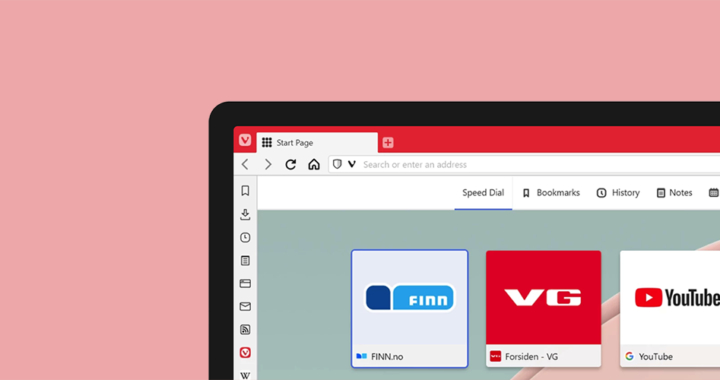Vivaldi is a free cross-platform browser developed by Norway-based Vivaldi Technologies. The company was founded in 2014 by Jon von Tetzchner, a cofounder and former chief executive of Opera Software, and Tatsuki Tomata, another former executive at Opera Software. Their company officially launched this browser in April 2016.
Because of the former backgrounds of its two key people, Vivaldi shares some similarities with Opera browser. However, aside from targeting technologically-inclined users, both Tetzchner and Tomata wanted a browser that would revive the iconic features of Opera that were discarded when Opera Software decided to transition from its proprietary Presto browser engine to the open-source codebase Chromium in 2013.
Advantages of Vivaldi: Pros and Notable Features
Has the Fundamental Features of Chromium
Note that Vivaldi is still a Chromium-based browser. This means that it banks on a minimalist user interface that promotes speed and performance. Furthermore, like other Chromium-based browsers such as Google Chrome, Mozilla Firefox, Microsoft Edge, Opera, and Brave, it is compatible with established web technologies and standards, as well as Chromium-based browser extensions or add-ons. It is important to reiterate that extensions available on the Chrome star can be used in Chromium-based browsers.
Availability of Productivity Tools and Features
Similar to the multi-feature selling point of Opera, this browser has several productivity tools that can be activated within the application. These include an email client and contact tool with an integrated database, a customizable calendar for task management, a news feed reader, and a built-in translator. These tools have been positioned as an alternative to the free services from tech companies such as Google and Microsoft. Furthermore, it also has additional useful tools such as web page annotation, adding notes to bookmarks, and stacking of tabs.
Readily and Highly Customizable User Interface
Another notable strength of Vivaldi is the customizability of its user interface. Users can customize elements such as background color, the placement of the address bar, positioning of tabs, start pages, and the overall theme. Note that accent and highlight colors could be modified. Mouse gestures and keyboard shortcuts can also be tweaked according to user preference. When compared to mainstream browsers and other emerging Chromium-based browsers, reviewers have noted that this browser has the most customization available by default.
Inclusion of Privacy Features and Security Tools
Data privacy has become a hot topic. Similar to browsers such as Opera and Brave, this browser positions itself as a solution to the privacy issues of Chrome. It has a built-in customizable tracker and ad blocker. The blocker has three modes: no blocking, blocking of web trackers, and blocking of both web trackers and online ads. It also does not track usage data. Furthermore, there is an option for users to choose which default search engine to use, thus giving them options to utilize non-intrusive search engines.
Disadvantages of Vivaldi: Cons and Key Issues
Might Not Appeal to Most Web Browser Users
Remember that technologically inclined users are the main target market of Vivaldi. Similar to Opera browser, the inclusion of built-in tools within the application creates a specialized utility proposition. Most users might only care less about using additional browser features and functions. Furthermore, they might prefer using straightforward web browsers such as Google Chrome, Safari, or Mozilla Firefox because of their simpler and more intuitive user interface and user design meant primarily for web browsing.
Not the Fastest Chromium Browser in the Market
Tech reviewers have been testing the speed and performance of this web browser with every major software update. Results revealed that browsing speed remains average, especially when compared to Google Chrome and Mozilla Firefox—two of the fastest mainstream web browsers available in the market. In addition, when compared to other Chromium-based browsers, note that Brave is considerably faster, even when pitted against mainstream browsers.
Tendency to Consume Too Much System Resources
Running and activating all the productivity, privacy, and security features and tools, as well as opening multiple tabs, in addition to the design customizations would definitely consume processor and memory resources. The entire application would need more systems resources when compared to simpler web browsers. Nevertheless, another disadvantage of Vivaldi is that it might not be unsuitable for devices with outdated hardware specifications. Of course, it would still run but users might not maximize its entire capabilities.
Summary: Reasons Why You Should or Should Not User Vivaldi
Customizability is the main selling point of Vivaldi. The extensive options to customize how it looks and works represent its target market: technologically-inclined users of web browsers. Of course, due to the addition of a number of productivity features, it is also geared toward heavy users whose utilization of web browsers forms a considerable bulk of their workloads.
The built-in tools and features, as well as the option to utilize browser extensions, provide another advantage for Vivaldi when compared to mainstream browsers such as Google Chrome, Safari, and Mozilla Firefox: it is somewhat an all-in-one or one-stop application that share some similarities and functionalities of a thin client application.
However, a considerable drawback of Vivaldi is that it is not for everyone. As a one-stop application loaded with numerous features and tools, some users might find it too much, especially those individuals who prefer using a simple browser primarily meant for opening and browsing through websites and web pages.